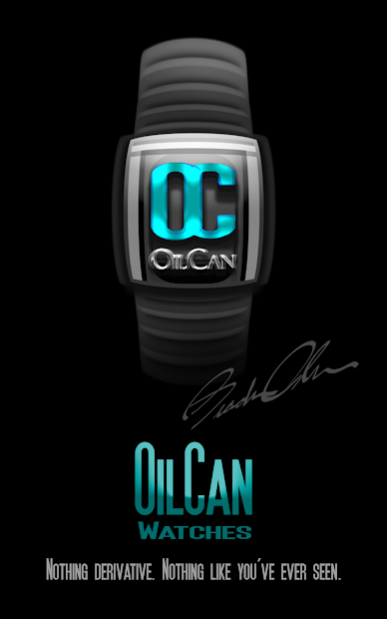OilCanX3 D.A.S watchface 1
Paid Version
Publisher Description
Digital/Analogue/Steampunk hybrid. With menus. Dim mode, weather and weather forecast, temperature, battery gauges, color switching, and more.
OilCan. Nothing derivative. Nothing like you’ve ever seen.
Tested with the LG Urbane 2nd Edition and Huawei smartwatch, rated for 10 hours of normal use with a full charge with the following WatchMaker settings:
- Watch awake for 30 seconds
- Always on with dim mode
- Gestures enabled
Reducing these settings will increase the battery life. We test our watchfaces with high settings to ensure the best possible user experience.
NOTE: If you're experiencing trouble with the temperature not updating or properly displaying, go in to WatchMaker Premium settings, tap "Weather", "Weather Provider" and change to another weather provider listed. This is a common issue with many WatchMaker watchfaces.
Installation instructions:
1) Make sure you have the WatchMaker Premium Watch Face app installed on your device. Without it, this face will not work.
2) Install OilCanX3 watch face on to your device.
3) Launch WatchMaker Premium, and click on my the My Watches tab. OilCanX3 watch face will be the first watchface in the list.
We love our customers, and we want them to be happy with their watchfaces. If you have any questions or concerns, or if you experience ANY trouble with your purchase, please do not hesitate to contact us at oilcanwatches@gmail.com. We will respond as quickly as possible.
You must have WatchMaker (goo.gl/ESgCZR) -AND- corresponding License Transfer (goo.gl/P3UxMR) in order to use this face. It WILL NOT WORK without both installed.
For some of our free watchfaces, please visit www.watchawear.com and search "oilcan", or go to https://facerepo.com/app/search/results?sortOrder=relevance&query=oilcan1000&page=1
About OilCanX3 D.A.S watchface
OilCanX3 D.A.S watchface is a paid app for Android published in the Food & Drink list of apps, part of Home & Hobby.
The company that develops OilCanX3 D.A.S watchface is OilCan Watches. The latest version released by its developer is 1.
To install OilCanX3 D.A.S watchface on your Android device, just click the green Continue To App button above to start the installation process. The app is listed on our website since 2016-09-12 and was downloaded 1 times. We have already checked if the download link is safe, however for your own protection we recommend that you scan the downloaded app with your antivirus. Your antivirus may detect the OilCanX3 D.A.S watchface as malware as malware if the download link to oilcanwatches.wmwatch.oilcanx3 is broken.
How to install OilCanX3 D.A.S watchface on your Android device:
- Click on the Continue To App button on our website. This will redirect you to Google Play.
- Once the OilCanX3 D.A.S watchface is shown in the Google Play listing of your Android device, you can start its download and installation. Tap on the Install button located below the search bar and to the right of the app icon.
- A pop-up window with the permissions required by OilCanX3 D.A.S watchface will be shown. Click on Accept to continue the process.
- OilCanX3 D.A.S watchface will be downloaded onto your device, displaying a progress. Once the download completes, the installation will start and you'll get a notification after the installation is finished.